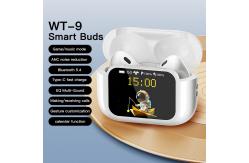| function | Messages, counter, Phone (call history, contacts, Dials, SOS),
Altitude pressure, Games (Birds, wood fish), Mode selection, Find
headphones, GPS location, Camera, Voice Assistant, Music, Noise
reduction (Normal, ANC, transparent), Find Phone, calculator,
Headset button Settings, alarm, Weather, Women's Health, Settings
(System menu, Display, Display) Dial setting, theme menu, menu
background, two-dimensional code, time setting, language setting,
password setting, prompt tone, screen pointer, open animation,
in-ear detection, touch wake up), card holder, flashlight,
calendar, payment code, stopwatch, two-dimensional code, sound
effect, timer;
Down menu: ANC, Sound, Brightness, alarm, Settings, QR Code, Music,
Password, About
Up the menu: Messages;
Right swipe: Music,ANC, Sound Effects, Weather, click "+" to
customize; | | TWS Language | Chinese, English (default), Russian, Spanish, Italian, Portuguese,
Dutch, Turkish, Vietnamese, Hebrew, Thai, Arabic, Malaysian, Farsi,
German, French, Polish, Greek, Indonesian, Ukrainian, Romanian | | 仓UI | 1. Power on: Press and hold the Power button for 3 seconds
2. Shutdown: 1) Go to Settings - System Menu - Shutdown - Slide
Screen to Shutdown
2) Press and hold for 5 seconds while the lid is closed to turn off
the device
3. Turn on/off screen: Click the Power button
4. Return to the homepage: Click the Power button
5. Support user-defined headphone button functions | | 耳机UI | 1. Normal state:
1) Click on the left and right ears: Pause/play;
2) Double click with left ear: previous song;
Double click on right ear: Next song;
4) Left ear long press: Voice assistant Right ear long press: low
delay switch
2. Call status:
1) Click on the left and right ears: connected
2) Double click on the left and right ears: Hang up
3. Call status:
2) Double click on the left and right ears: Hang up |
| Hardware parameter | Chipset Supplier | AB | | Chipset | ZK5682C | | FLASH | 32MB | | BT | BT 5.4/3.0 | | screen size | 1.65" | | resolving power | 240*295 | | touch | COB | | Hall | support | | Keys | support | | battery | 360MAH | | Charging Method | TYPE-C/ | | Hardware parameter | Chipset Supplier | AB | | Chipset | ZK5636H | | BT | BT 5.4/3.0 | | ANC/ENC | support | | In-ear detection | support |
| Compatible System | Android 5.0 IOS 9.0 | | upgrade | OTA |
| Life time | 7-15Days | | Charging time | 1.5H | | mm | 60.6*45.3*23.6 mm | | Weight | 51.5g | | Color | white. |
|