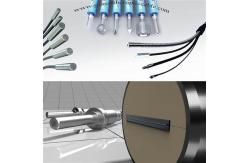The coagulation analyzer medical device FIber Detect blood coagulation function
|
Product Description:
The optical fiber of the coagulation analyzer plays an important role in the process of coagulation testing.
Polymerase chain reaction (PCR) instruments used for optical
detection, optical fibers play a crucial role.
The optical fiber of the capillary electrophoresis instrument Product Overview The following are the methods for cleaning and maintaining the optical fiber of the capillary electrophoresis instrument. Cleaning Methods - Cleaning of Connectors: - Firstly, turn off the power of the instrument to ensure the safety of operation. Use lint-free cotton swabs dipped in a small amount of anhydrous ethanol or special optical fiber cleaner to gently wipe the optical fiber connectors. Be careful and gentle during the wiping process to avoid damaging the connectors. - When wiping, wipe from the center of the connector towards the outer circumference to prevent dust or impurities from being pushed to the center of the connector and affecting the transmission of optical signals. - Cleaning of the Optical Fiber Surface: - For light dust on the surface of the optical fiber, you can use a clean and dry compressed air canister to blow away the dust. - If there is more dust or some stains, you can use a soft and clean non-woven fabric dipped in a small amount of appropriate cleaner to gently wipe along the direction of the optical fiber. Maintenance Methods - Proper Use and Placement: - During the use process, avoid excessive bending or twisting of the optical fiber. Generally, there is a specified minimum bending radius for the optical fiber, and you should operate according to the requirements in the instrument manual. - When the instrument is not in use, place the optical fiber properly. It is best to coil it on a special optical fiber storage device to avoid the optical fiber from being squeezed. - Environmental Control: - Keep the environment where the optical fiber is located clean and minimize dust and corrosive gases as much as possible. You can place the instrument in a clean laboratory or use an instrument cover. - Pay attention to the temperature and humidity of the environment and avoid drastic changes in temperature and humidity to prevent the optical fiber from being damaged due to thermal expansion and contraction or moisture absorption. - Regular Inspection: - Regularly check whether the optical fiber connectors are loose. If they are loose, tighten them in time. - Check whether there are scratches, abrasions and other situations on the surface of the optical fiber. If any problems are found, evaluate the impact on performance and replace it if necessary. |

|
Optical Fiber Array 4 8 16 32 64 Channels Articulated Arm Fixed Optical Array Fiber |

|
Materials Fabrication Issues Optical Fiber Array Articulated Arm Fixed Optical Array Fiber 4 8 16 32 64 Channels |

|
4 8 16 32 64 Channels 2 Dimensional Fiber Array With Reflow Compatibility For High Density Optical Interconnection |

|
Supporting Seamless Steel Tube Series Fiber Bragg Grating Sensors With Only One End SMF Fc/APc |

|
28mm Diameter 1000mm Length G652D Bare Fiber Optic Cable |

|
18mm Diameter 1500mm Silica G652d Nude Optical Fiber |