Anti Fade A4 Self Weeding Inkjet Transfer Paper
|
Detailed Product Description
|
No Cutting Paper / Self-Weeding Laser Transfer Paper For Garment
Dark Color
1. Pre-PrintingA) The selection of laser printer. When printing, if there has white color in the image, you should use OKI C711WT, which has white toner. If there has no white color, either OKI C711WT or other normal laser printers are ok. But if possible, we recommend you to use OKI C711WT for the better printing effect. Of course, maybe your T-shirt is all white, so other models of OKI can be your choice. B) Self-weeding have A and B C) B has a layer of white film on the surface, and the size is smaller than A, so that we can peel B off A smoothly. E) Please adjust the temperature to 160℃-170℃and the time to
60s-90s, finally depending on your own press machines. 2, Transfer StepsA) Print the picture on the front side of A. B) Put B front onto A front, then overlap. C) Adjust the temperature to 160℃-170℃and the time to 60s-90s. When time’s up, peel B off A rapidly without leaving the flat (Hot Tear). If there has remaining glue on the edge of A, you need to cut off. D) Reset the temperature to 160℃-170℃and the time to 10s-15s, then put the T-shirt onto the flat and put A(Printing Side) onto the T-shirt. When time’s up, after several seconds, peel A off the T-shirt. (Warm Tear)
Recommend Products
Inkjet transfer paper
Packing & Delivery
|
||||||||||||||||||||||||||||||||
| Product Tags: A4 self weeding inkjet transfer paper anti fade inkjet transfer paper A4 light t shirt transfer paper | ||||||||||||||||||||||||||||||||
Related Products

|
180gsm Inkjet Heat Transfer Paper |
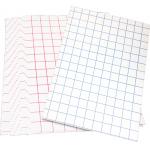
|
220gsm Inkjet Heat Transfer Paper |

|
A3 Custom Printing Service For DTF Printer Epson L1800 PET Transfer DTF Film |

|
Transmax Inkjet Heat Transfer Paper For T-Shirt Fabric Dark Cotton |

|
200gsm Plotter Inkjet Heat Transfer Paper For Clothing |

|
ATT Inkjet Heat Transfer Paper A4 T - Shirt Dark For Cotton Fabric |
Email to this supplier





