OEM 65 Inch Interactive Flat Panel 60Hz Interactive Multi Touch Display HDMI
|
|
65 Inch Black Multi-Touch Teaching Tool Interactive Display For Education
How can students interact with the All In One Interactive Whiteboard?
Students can interact with an All In One Interactive Whiteboard in a variety of ways, depending on the features and capabilities of the whiteboard.
Here are some common ways that students can interact with the technology:
All In One Interactive Whiteboards typically have multi-touch capability, which means that students can use their fingers or a stylus to interact with the board. This can include gestures such as tapping, swiping, pinching, and zooming in and out. Students can use these gestures to navigate between different screens, scroll through documents, and interact with multimedia content such as images and videos.
Writing and drawing: Students can use the whiteboard to write and draw, using a stylus or their fingers. This can be useful for taking notes, brainstorming ideas, or creating diagrams and charts. Students can also use the whiteboard to solve math problems, annotate texts, or complete interactive activities.
More will be explained later.
Product Parameters in details of Interactive displays:
|
||||||||||||||||||||||||||||||
| Product Tags: OEM 65 Inch Interactive Flat Panel Interactive Flat Panel 60Hz Interactive Multi Touch Display HDMI |

|
65" Interactive Flat Panel Android 12.0 with 16Wx2 Speakers and Max. Resolution 3840*2160 |
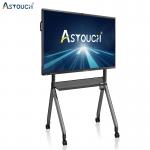
|
86" Interactive Flat Panel V100 V1.0 Android 12.0 IR Touch 40 Points |

|
86" Dual System Interactive Flat Panel IR Touch With 4K AI Camera And Microphone |

|
65 Inch Dual System Interactive Flat Panel IR touch with 40 points |

|
Customized 75 Inch 4K LCD Interactive Flat Panel For Education Business |

|
Smart Interactive Flat Whiteboard Panel 75'' Android 11 LCD |


