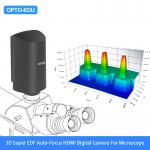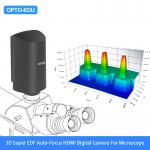16M, 11.6" IPS LCD, 1/2.3" CMOS, LCD Resolution 1920*1080, Win11 64
Tablet, 2.4G/5G WIFI, Bluetooth, USB3.0, HDMI, Ethernet, Type C
Power Supply DC12V/2A, Incl. S-EYE Measure Software | Items | A59.3551 11.6" Win11 Tablet Digital Camera, 5.0M | | Sensor | 1/2.3" Sony CMOS Sensor | | Resolution | 16M CMOS | | LCD Screen | 11.6" LCD, Resolution 1920x1080p IPS Screen | | CPU | Inter J4105 | | System | Win10 64Bits | | WIFI | 2.4G/5G WIFI, 802.11a/b/g/n/ac | | Bluetooth | Bluetooth 4.2 | | Output | USB3.0, HDMI, WIFI, Ethernet, Type-C Power Supply | | Pixel Size | 1.335x1.335um | | Power Supply | DC 12V/2A Power Adapter, Input 100-240V AC | | Function | Photo 16M, Video 1080p Full HD | | Adjust: Brightness, Contrast, Saturation, White Balance, Exposure,
Flicker Suppression, Sharpness, Gamma, CB/Cr Gain | | UI Interface: Mouse Control, Touch Screen | | Storage Photo, Video, Preview, SD Card Format | | Measure | S-EYE Measure Software:
Length: Straight Line Length, Broken Line Length, Curve Length,
Parallel Line Distance, Point Line Distance, Line Length
Geometry: Radius Circle, Two-point Circle, Three-point Circle,
Concentric Circle, Radius Circle, Two-point Circle, Three-point
Circle
Geometric Area:Polygon, Square
Remark: Point Coordinates, Crosshairs, Coordinate Systems, Text
Notes | | Size / Weight | Product Size 285x177x12.5mm, Net Weight 0.9kg | | Standard Package | LCD Camera, DC12V Power Adapter | | Quick Manual | 1. First, connect the product to Type-C DC-12V power supply
2. After connecting the power supply, press the power on button,
and the blue light of the product will always be on.
3. Double click the S-EYE Measure Software on the desktop of Window
11
4. Click "Open Video Source" in S-EYE software, and choose camera
YW1600
6. Measure and adjust as you need. |
|